1. Registrieren und Profil anlegen
Registrieren Sie Ihre Organisation auf Förderprogramme.org und legen ein Organisationprofil an. Dafür benötigen Sie unter anderem die Bankverbindung, Logo, Organisationsbeschreibung sowie den aktuellen Freistellungsbescheid Ihrer Organisation.
Sobald das Organisationsprofil vollständig ist, überprüft Haus des Stiftens den Gemeinnützigkeitsstatus und Ihre Angaben. Wenn die Prüfung abgeschlossen ist, erhalten Sie eine Nachricht via E-Mail (bitte ggf. im Spam-Ordner schauen).
Bereits registriert?
Sollten Sie bereits bei Förderprogramme.org mit ihrer Organisation registriert sein, können Sie direkt mit Schritt 2 beginnen.
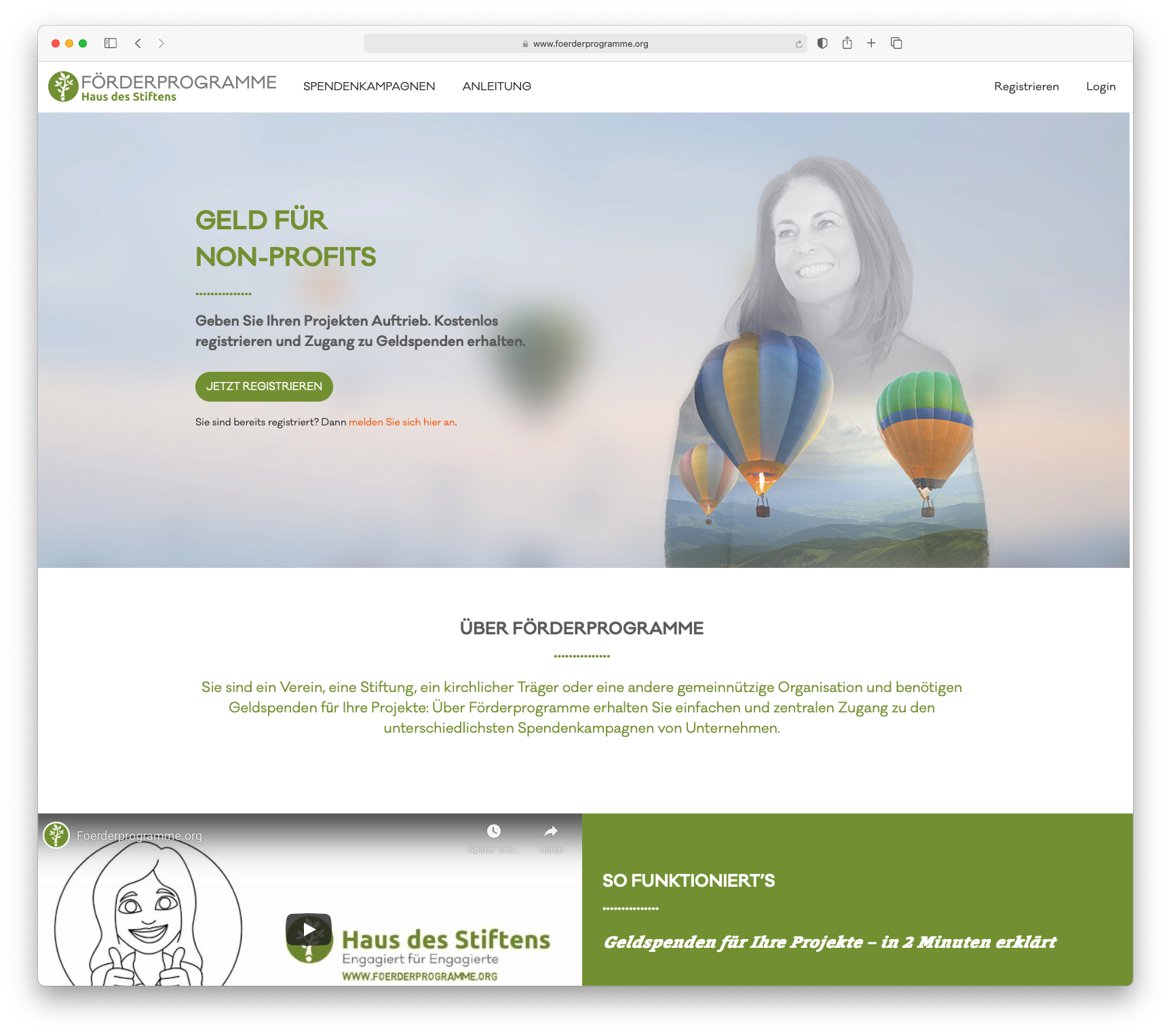


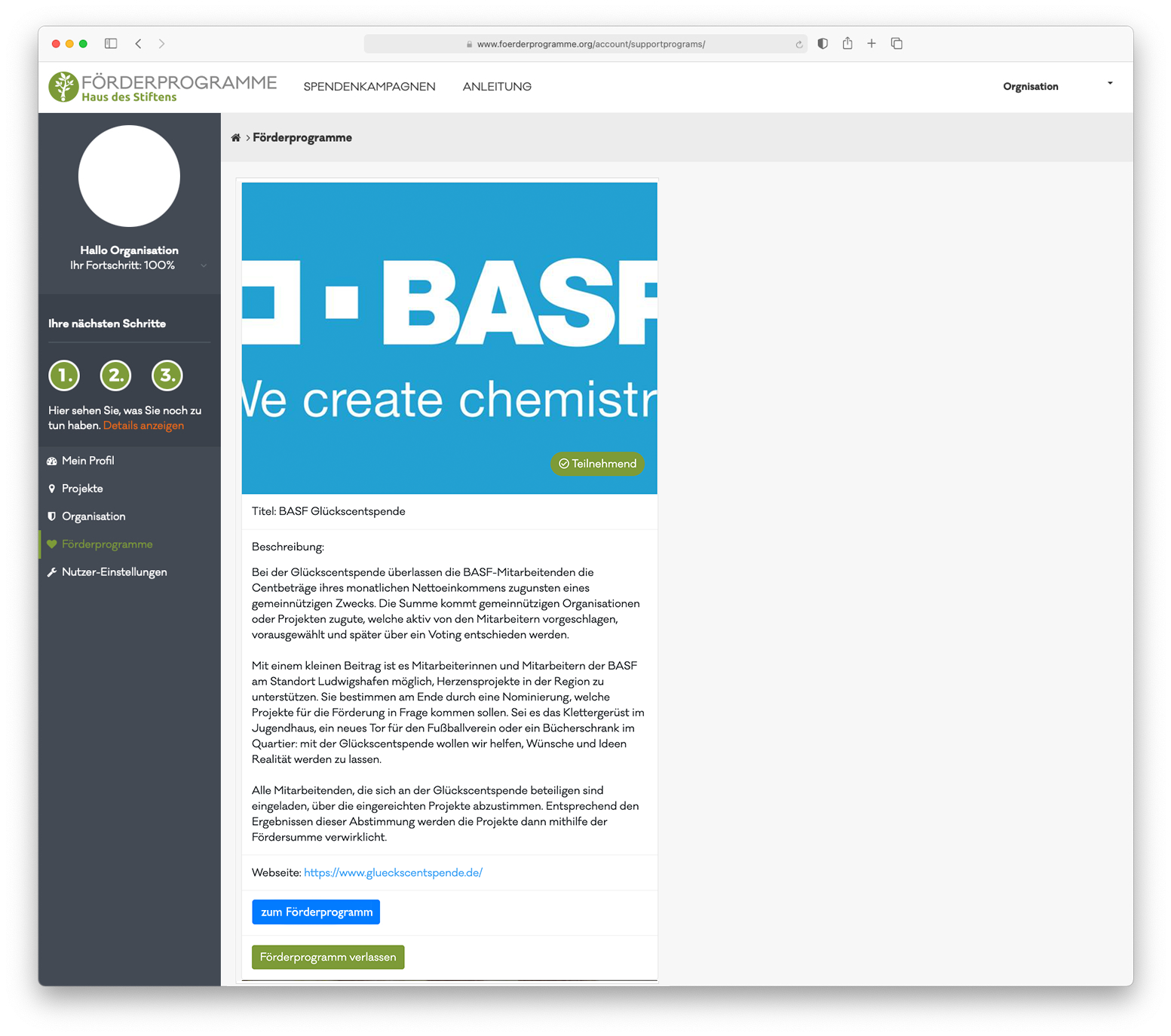
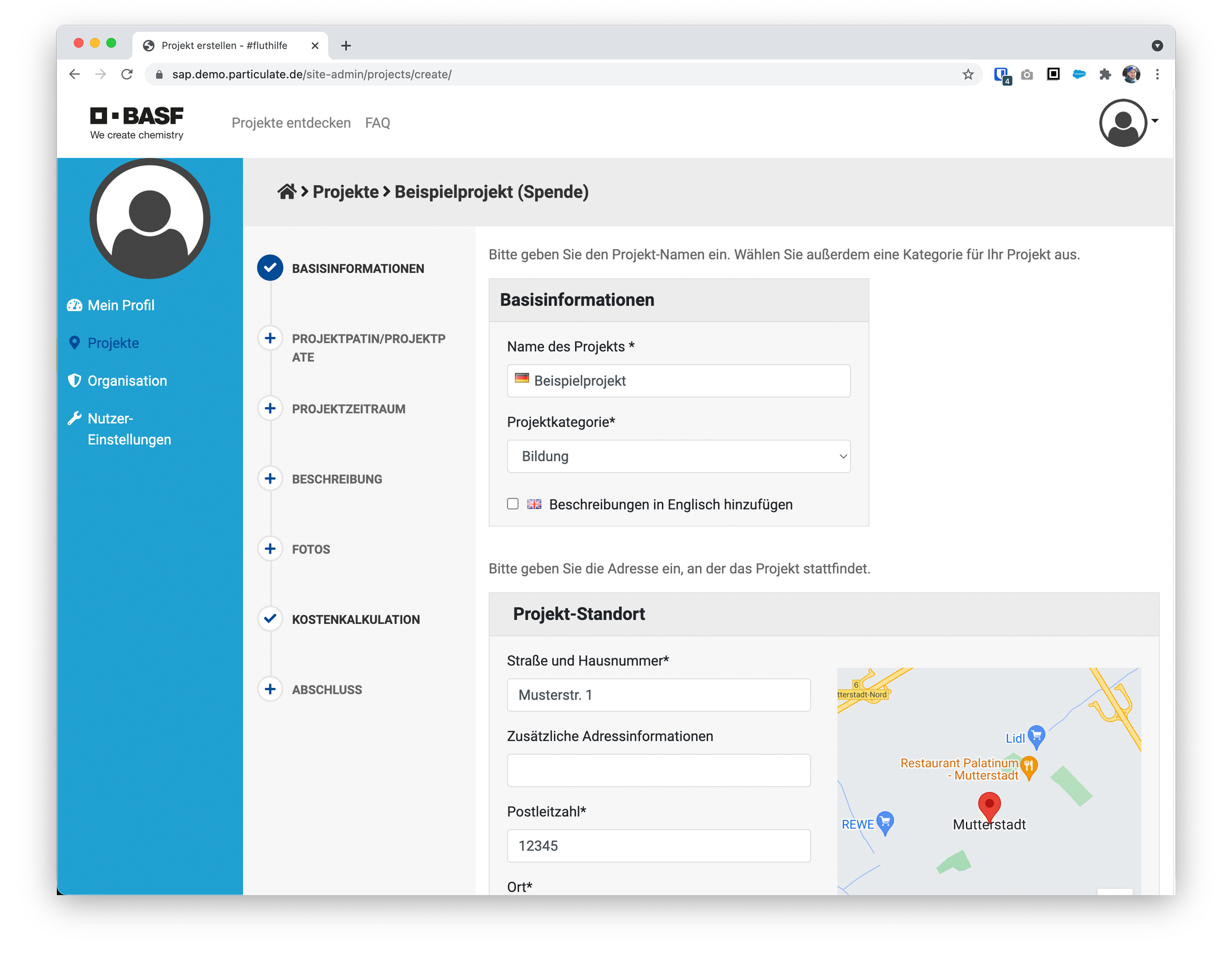
Achtung